USDT to PayPal
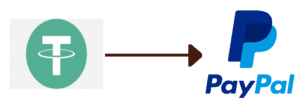
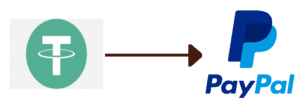
Step 1: Rate Calculator
Calculate how much you’d like to cash out (Minimum $50.00/ Maximum $2,000.00)
Step 2: Transfer the USDT to the following address:
Wallet Address:
TXovQyRf9GjJZvCY3kHNNyjVQZxfJqcqr6
Or Scan this QR Code:


Step 3: Fill in the details and submit


How to Cash out from USDT to PayPal on Vimo Exchange?
This page is pretty self-explanatory. We offer this service to anyone who would like to exchange their USDT and get a direct US dollar (USD) cash out to their PayPal account.
Step 1. The Converter (Rate Calculator)
First, use the converter. It works both ways. That means you can input USDT and see how much it is in USD or you can input USD and see how much that is in USDT. We have the converter so that you are aware of the current market rate although the rate of USDT is almost always the same the USD (1:1).
There’s also an additional use for the converter. Our minimum exchange amount is $50.00 and the maximum is $2,000.00. That’s why you need to know whether you are lower than the minimum or exceeding the maximum amount.
However, if you are sure that you are somewhere in the middle, you may not need to use the converter.
Step 2. Make the Transfer
Our USDT (Tether) wallet address is provided above. It’s a long string of numbers and letters, but we have made it easy with the “Copy Button“. Simply copy the address and make the transfer from your wallet to ours.
If you wallet provider allows QR code scanning instead of wallet address, you can also do so. We have our wallet QR provided for you.
Once the transfer has been completed, you will see another long string of letters and numbers, which is the transfer hash or transaction ID. Depending on your wallet provider, the transaction ID should be visible right after the transfer (Pop Up) or in your transaction history. Copy this ID and move on to the next step.
Step 3. Provide us the Info
Now that you have made your transfer, provide us the information. Paste the transaction ID into the designated box (form field). The next box is for your PayPal email address. Click “Submit” and you are done.
Wait for PayPal email that your dollar has arrived.
